Open the Muslim Prayer App on your Fire TV.
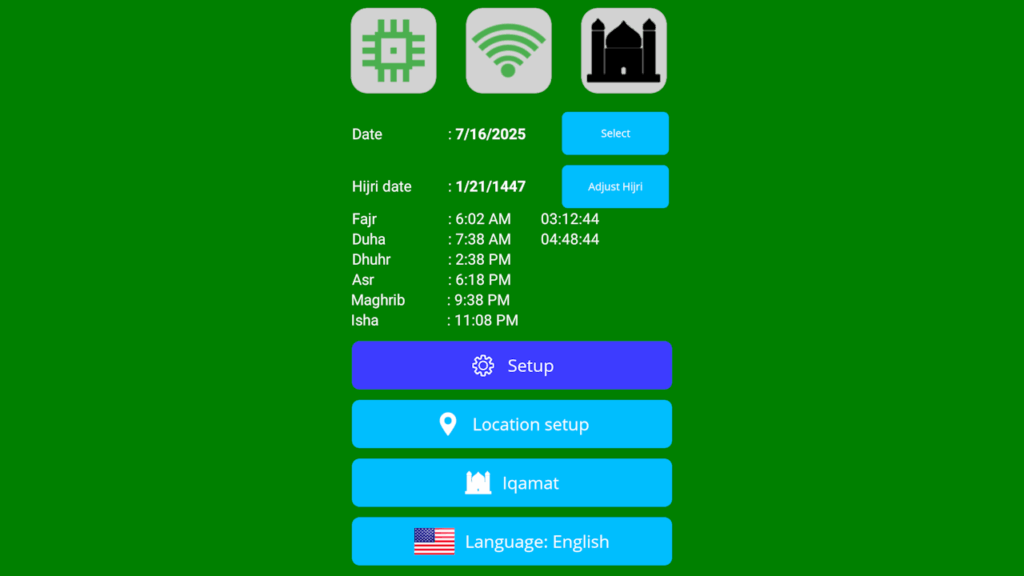
Navigate to the button “Setup” and click it.
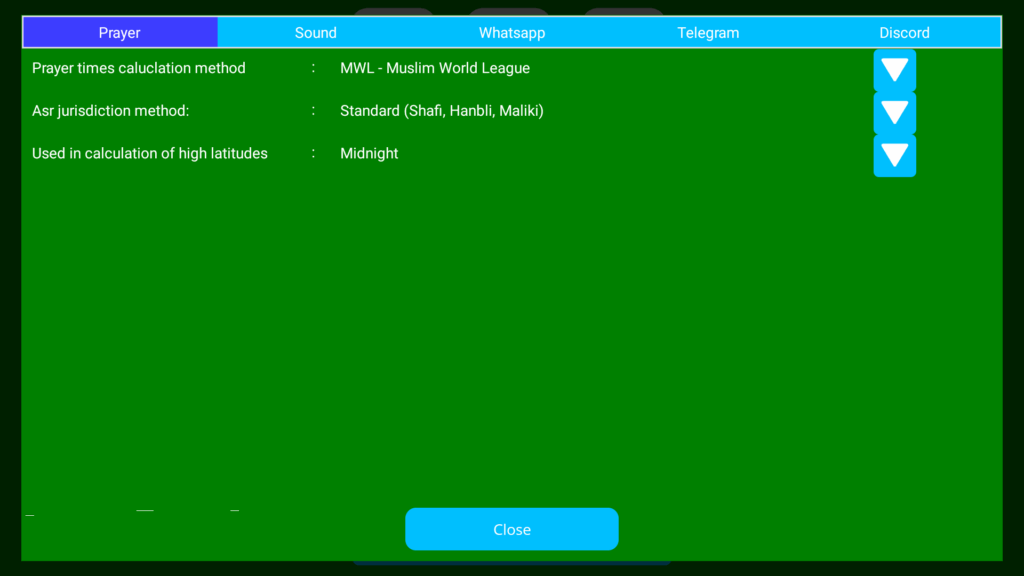
The setup screen appears. On the Tabs navigate to the tab “Telegram”.
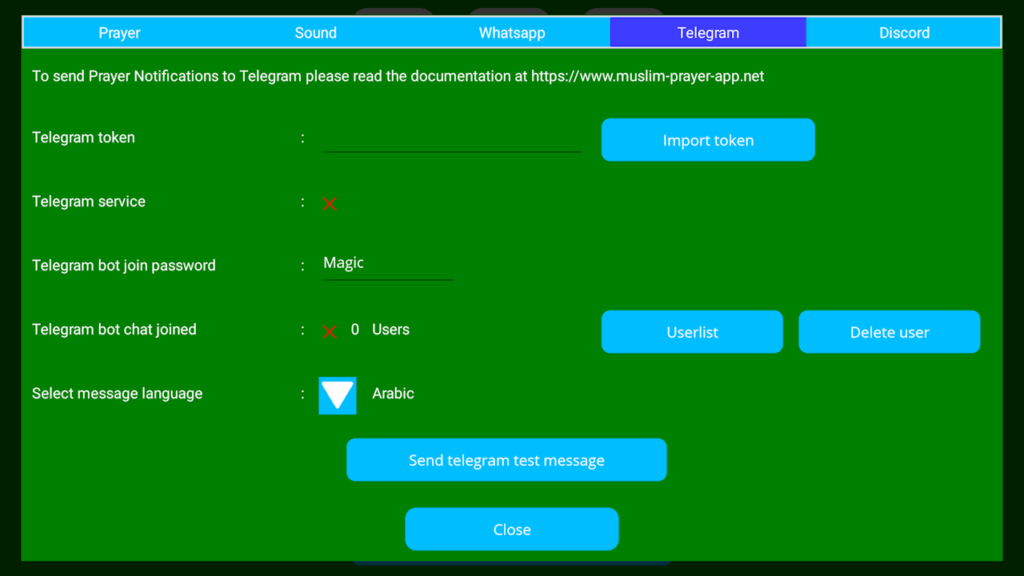
First we need to import the Telegram token which we have uploaded to the Fire TV disc. To do this click on “Import Token”.
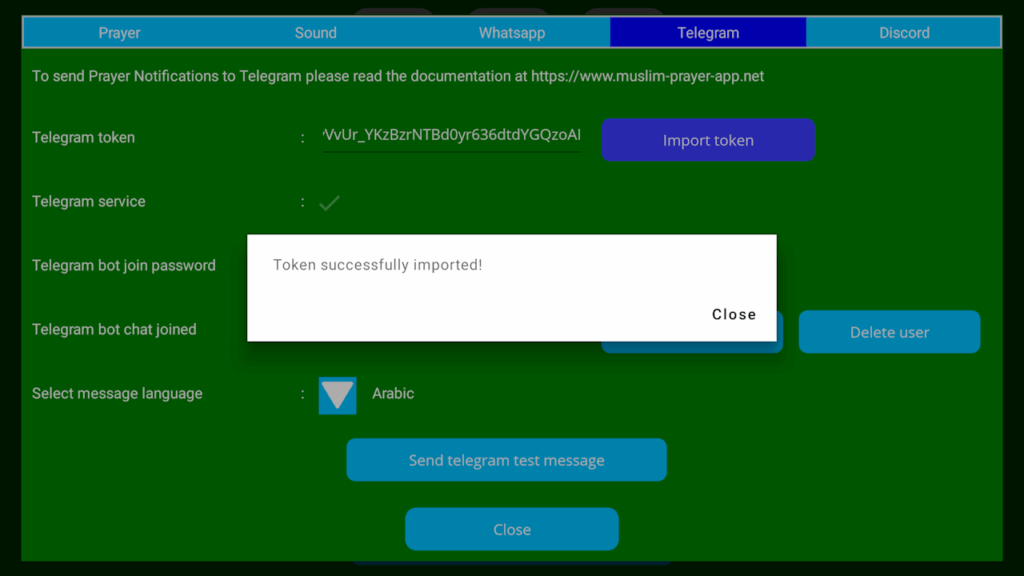
If everything is fine a success message appears and the Telegram service shows a green check mark.
You can now open Telegram on your PC and go to your Bot:
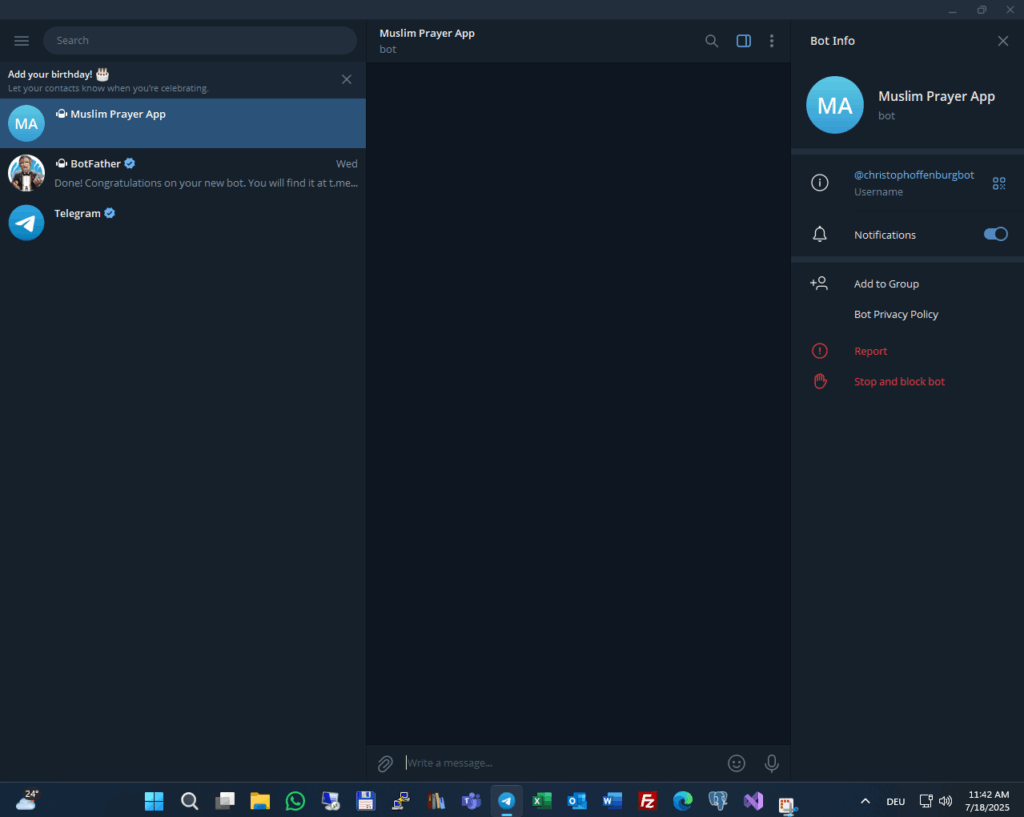
Enter the message “/start”.
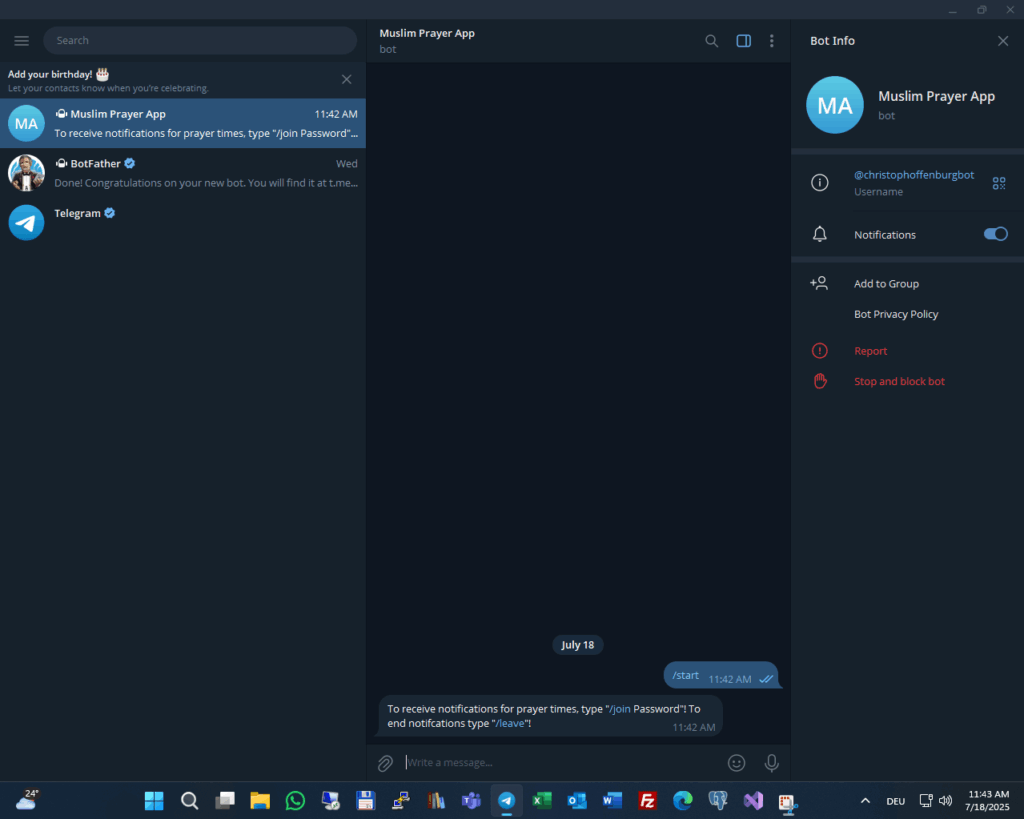
A help message appears. To join the prayer notifications type “/join” + the join password which you can change in Muslim Prayer App.
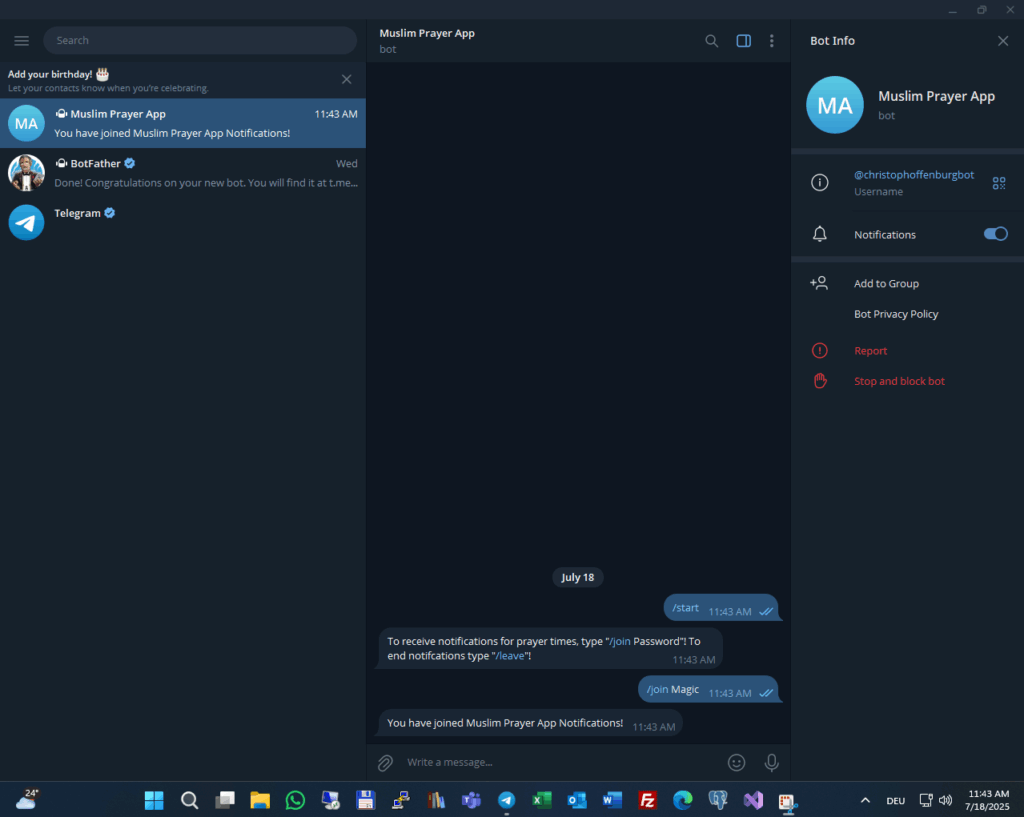
If you have entered the correct password a message appears that you have joined the prayer notifications.
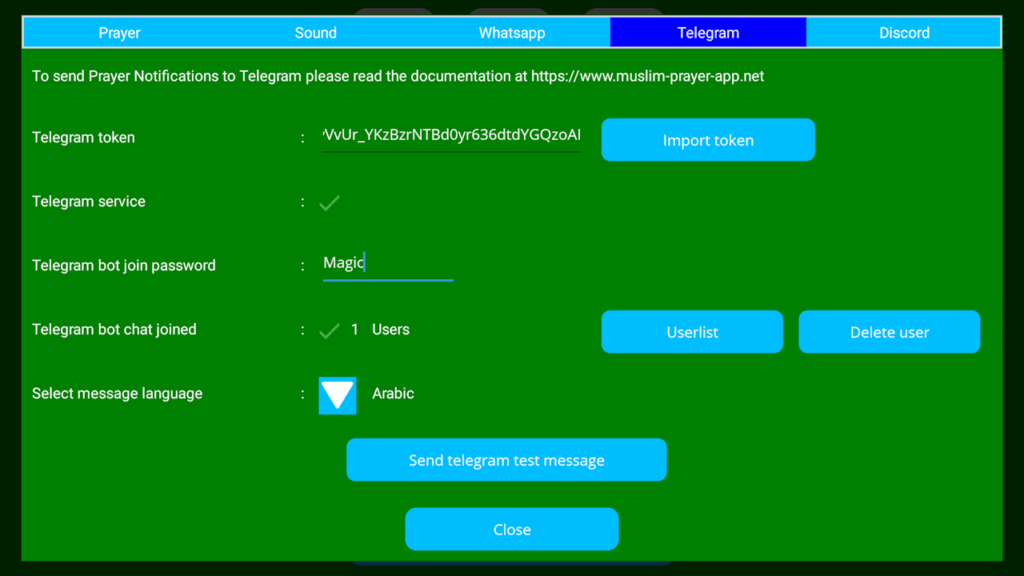
You should now see in Muslim Prayer App -> “Telegram” that a user has joined. You can change the message language and send a Telegram test message.