To add a Discord Server to your Discord do the following steps:
- Open Discord App on your computer.
- Login to Discord
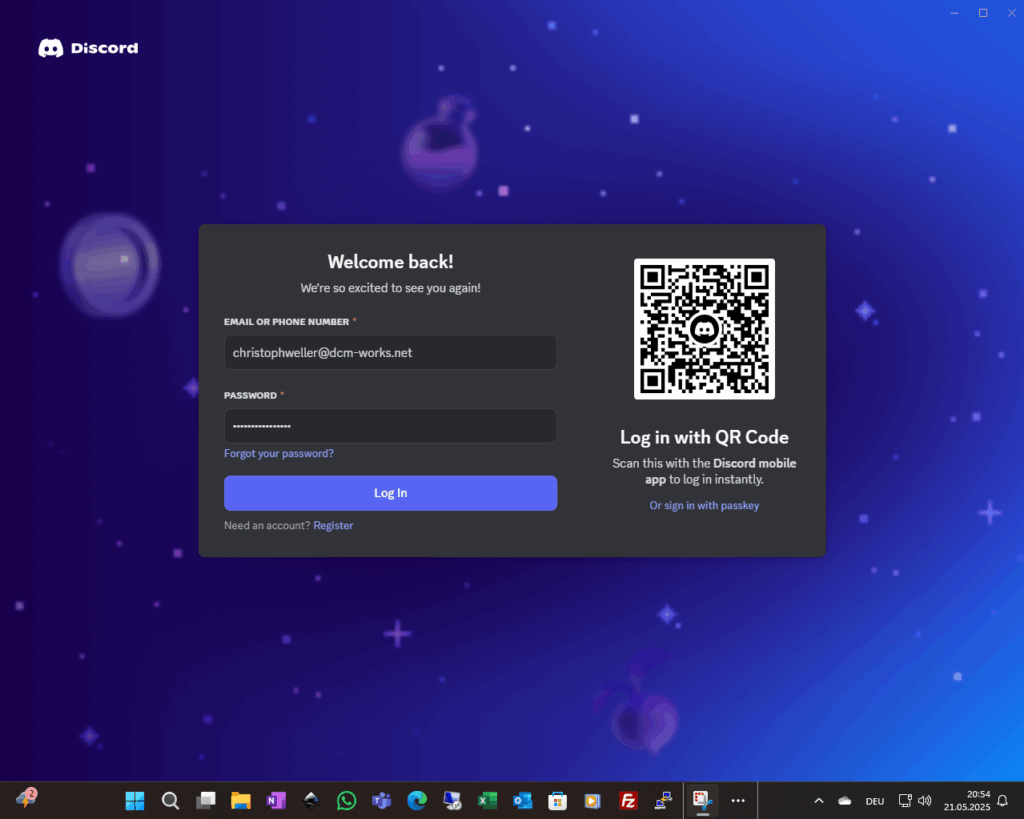
3.If you have 2FA enabled enter 2FA code
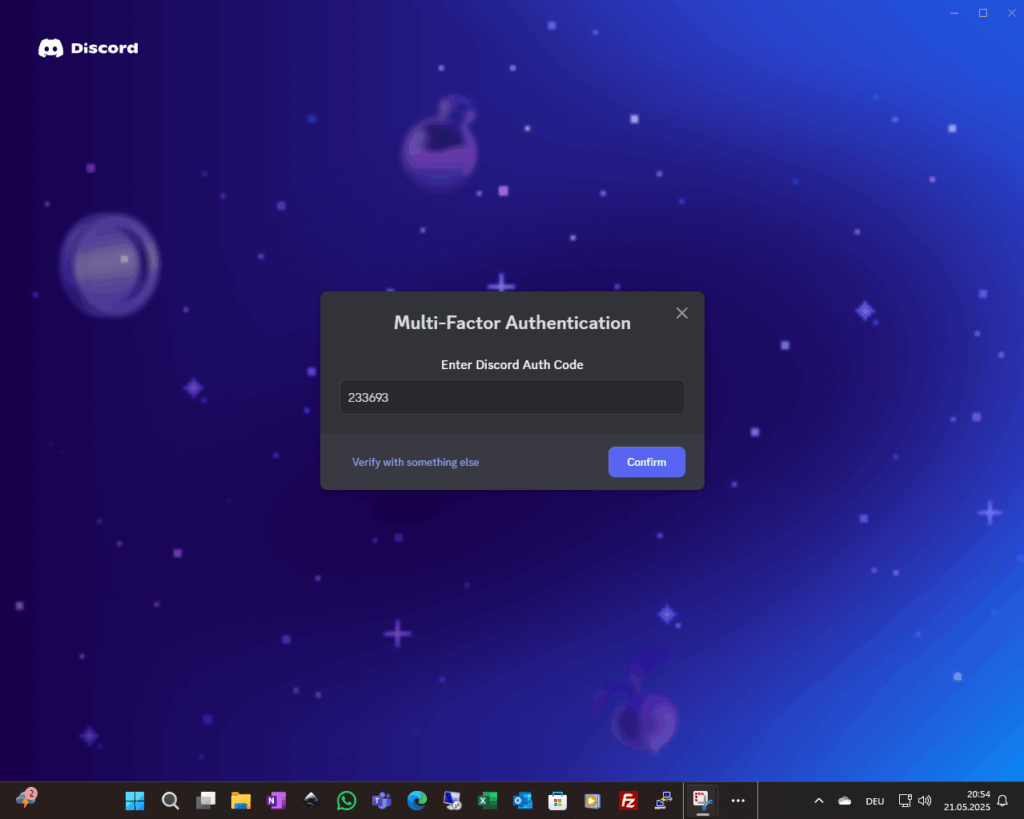
4. Create a new server by clicking + on the left side.
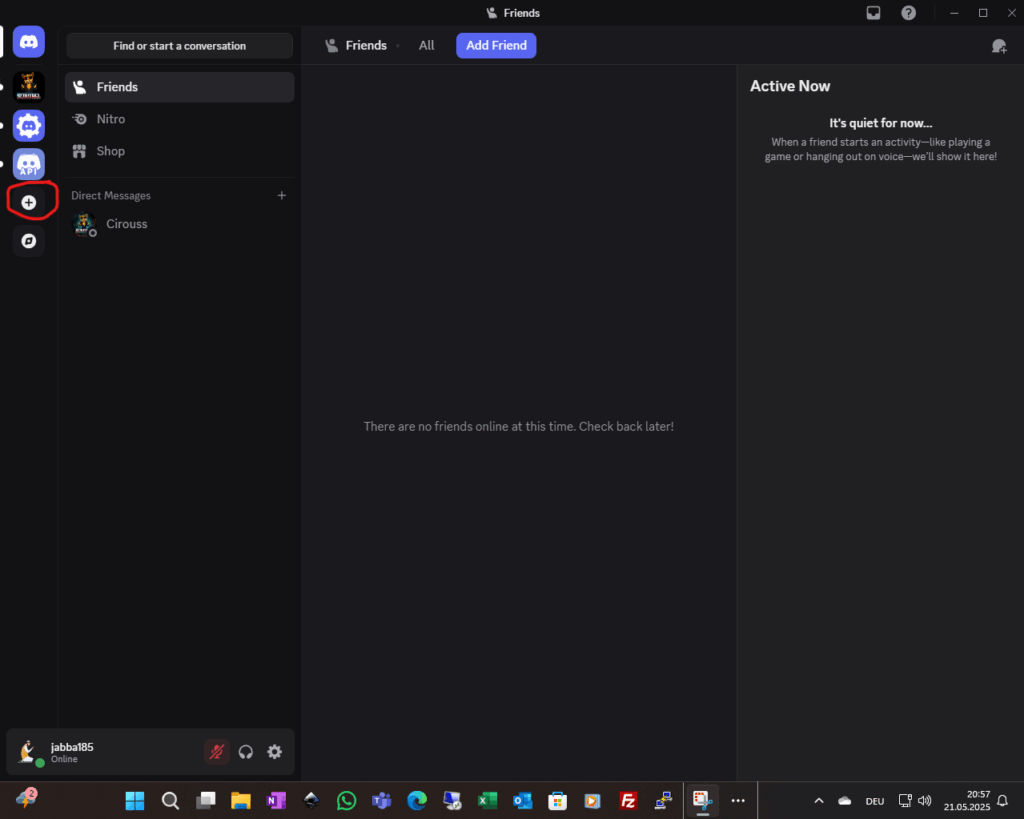
5. Select “Create my Own”
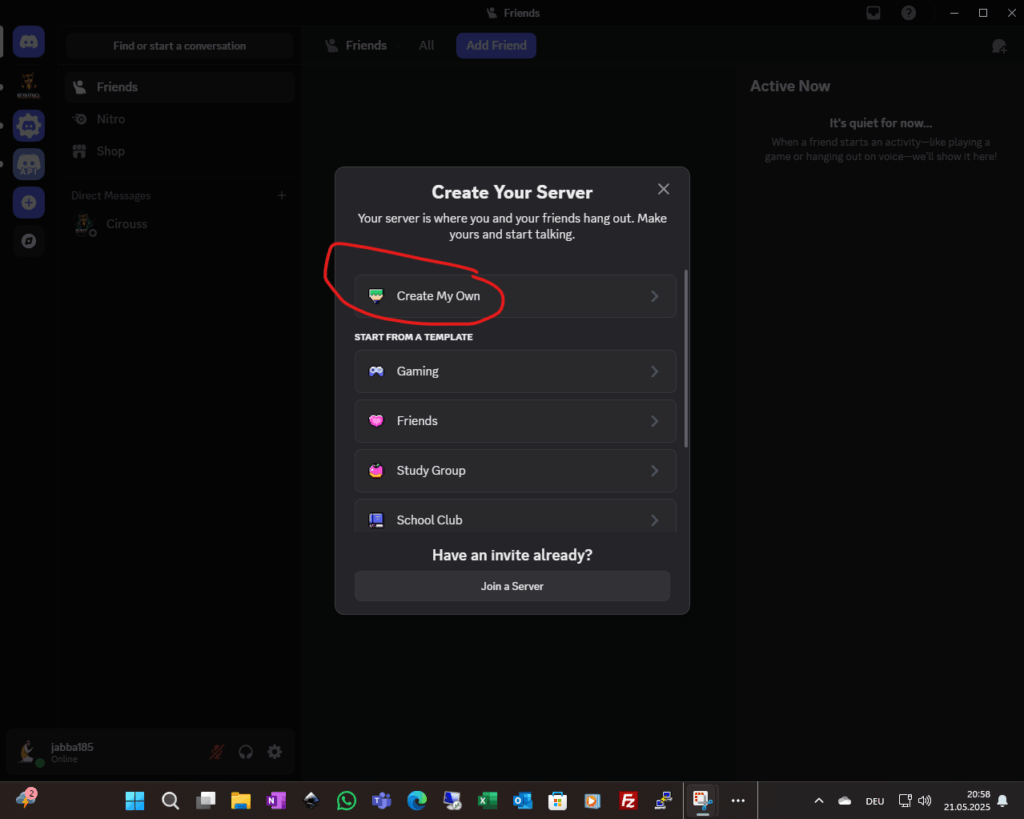
6. Select “For me and my friends”.
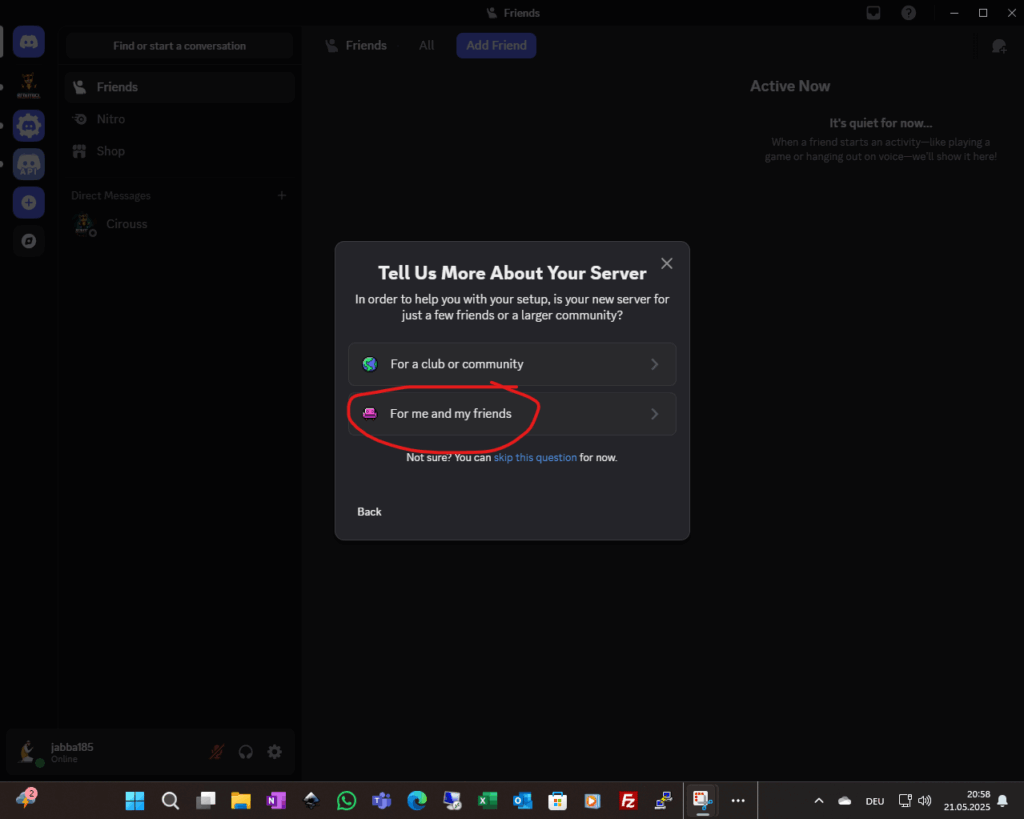
7. Give your Discord server a name and click “Create”.
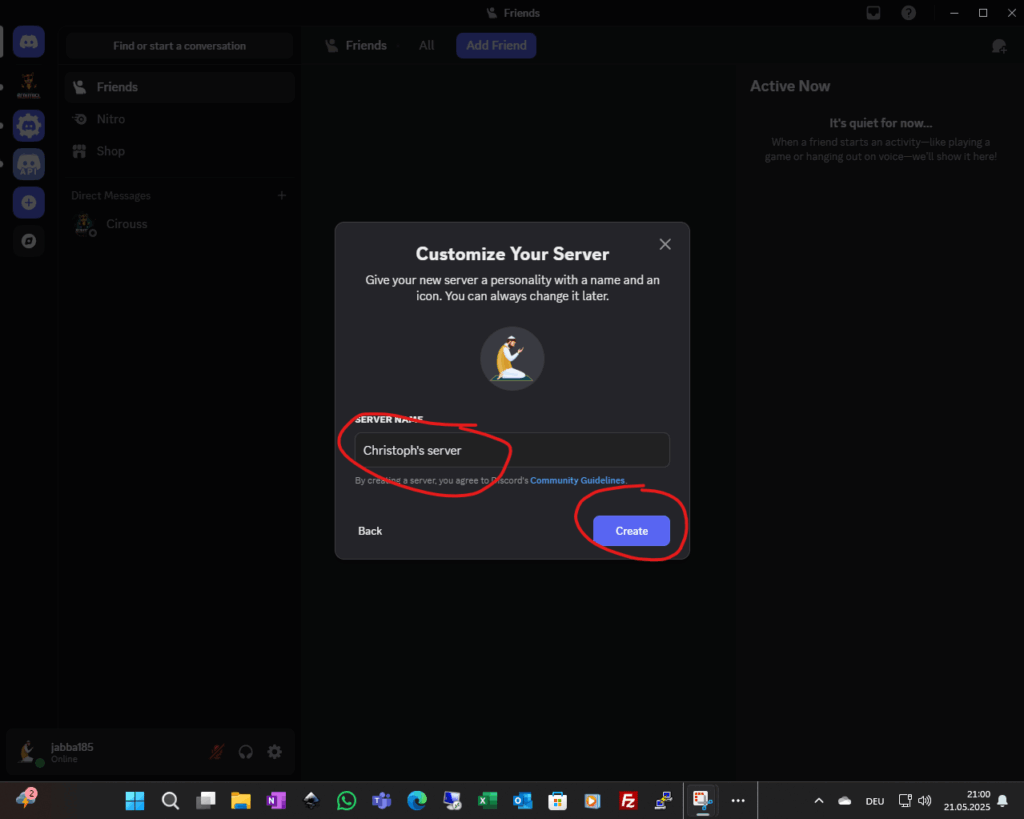
8. All steps are complete go back to the next step.