To add a Discord bot to your account do the following steps.
- Search in Google for “Discord Developer Portal” and click on “Discord Devloper Portal”
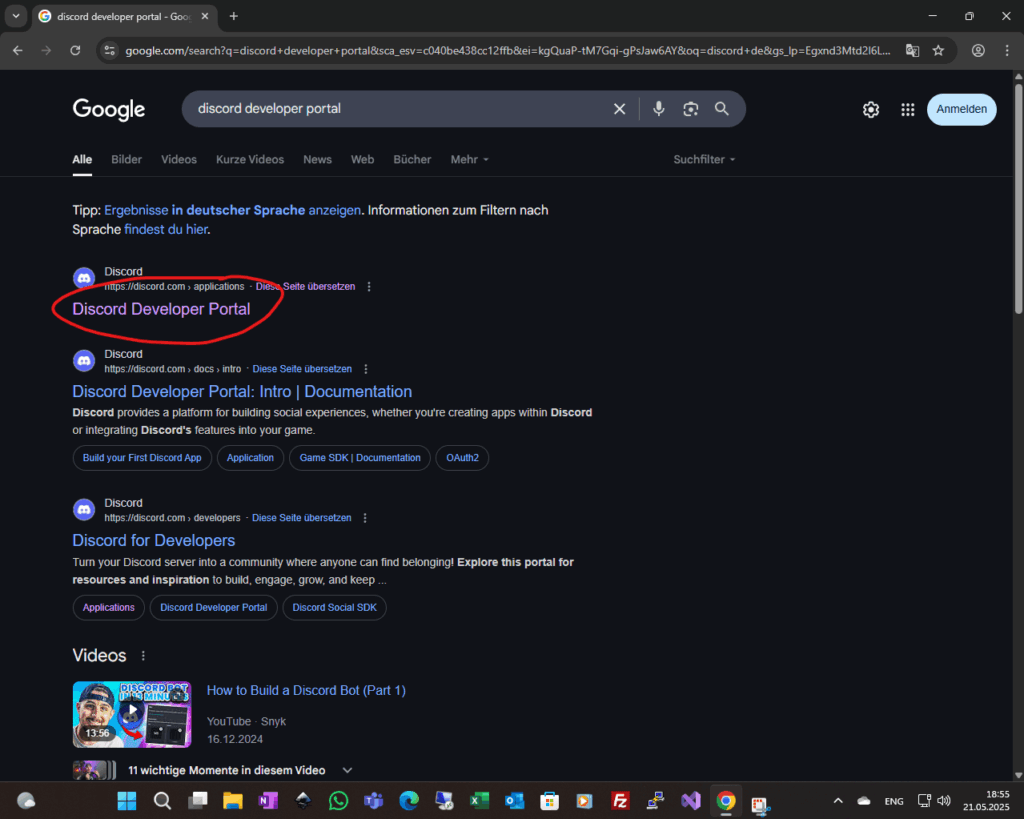
2. The web-page opens click on “Get started”.
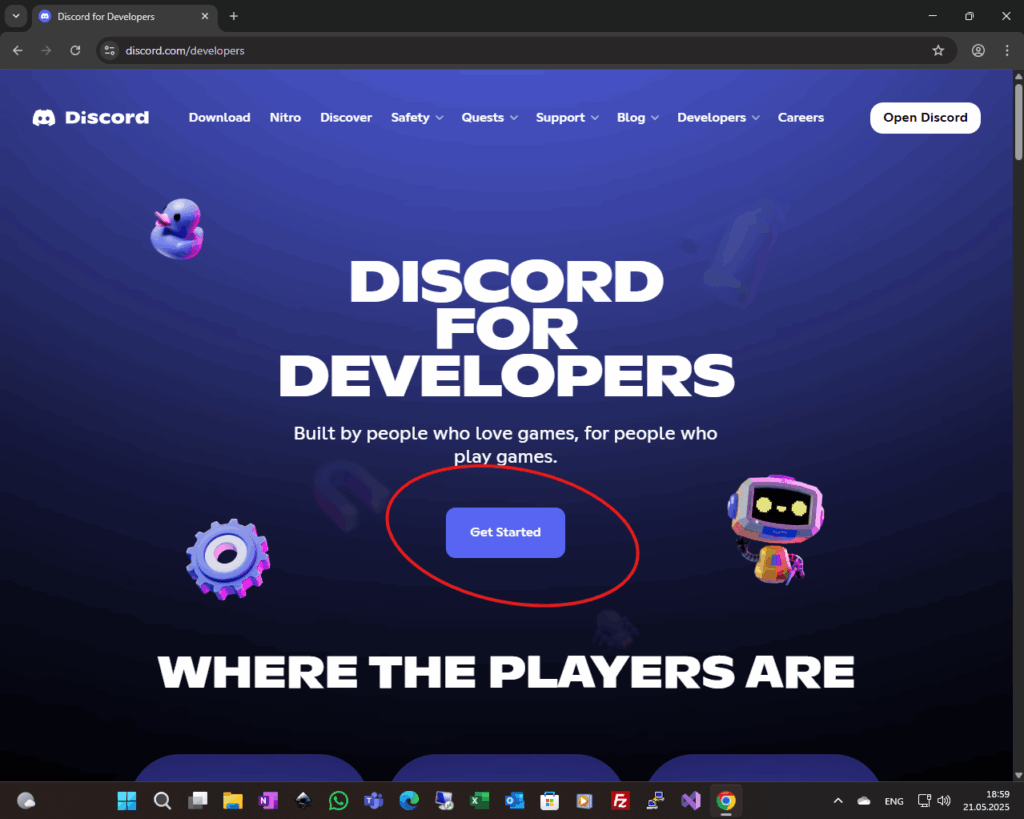
3. Login with your credentials.
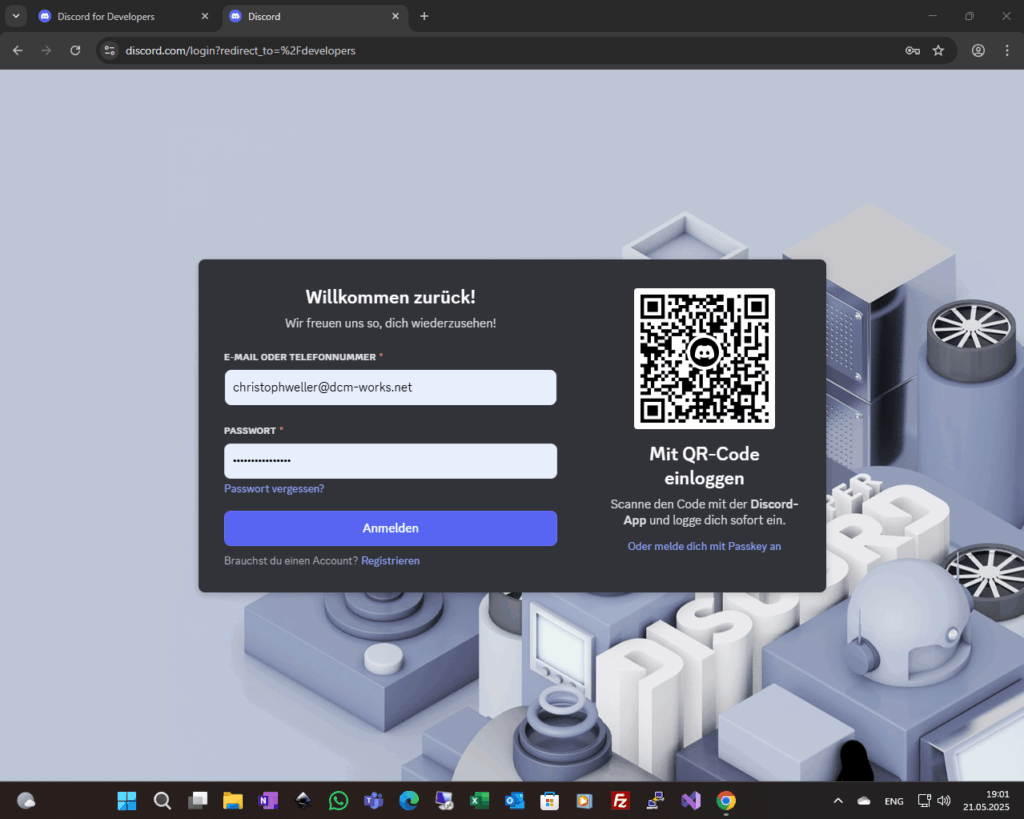
4. Enter 2FA code from your Authenticator App if you have 2FA enabled.
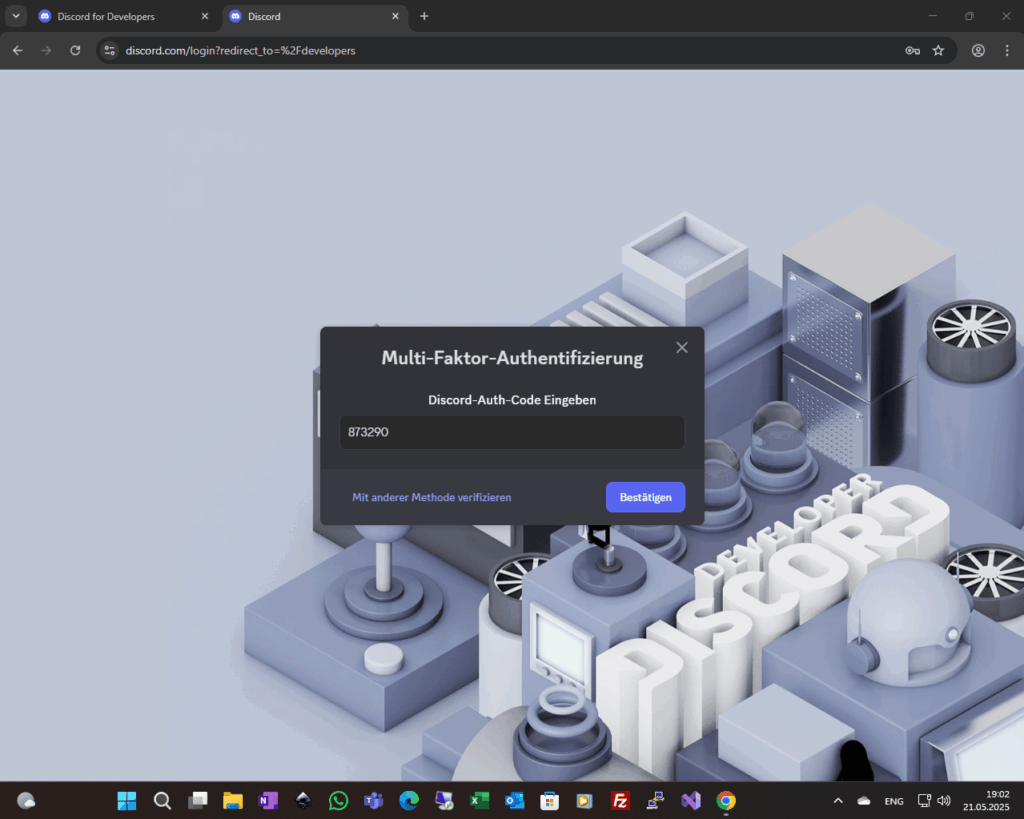
5. The Developer Portal start-page appears. Click on “New Application”
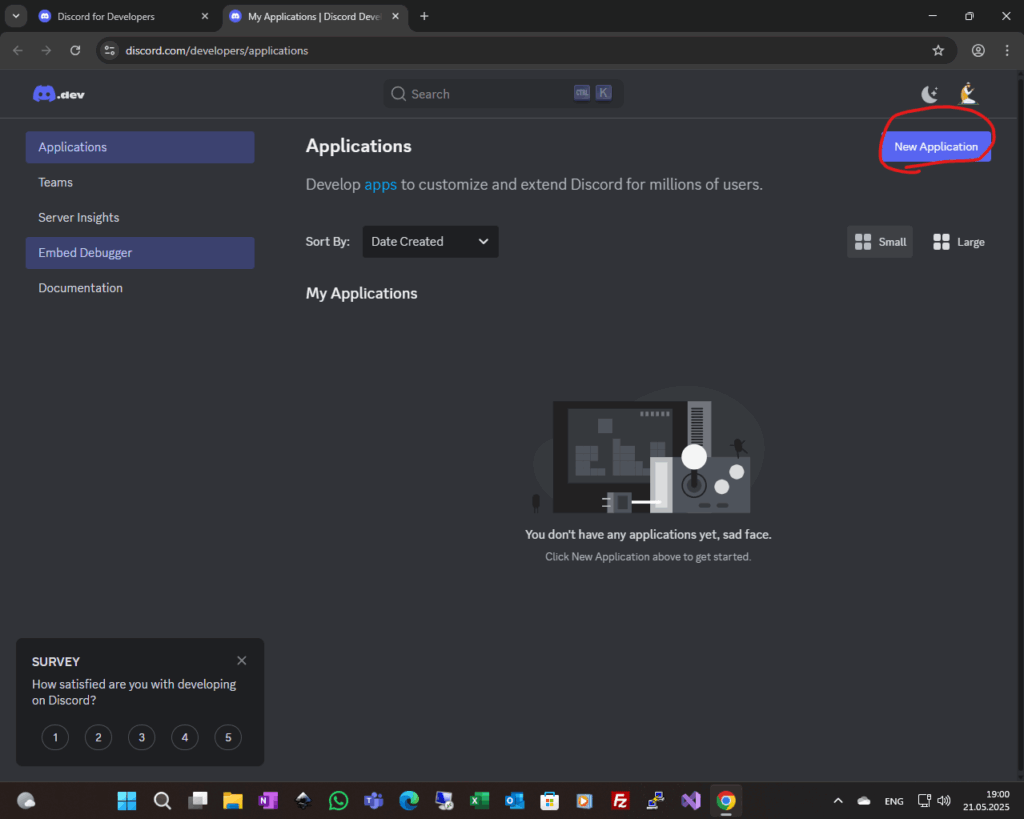
6. The “Create an Application” Windows appears. Name the App like “My App” or “Muslim Prayer App” and select “Personal” and click “Create”
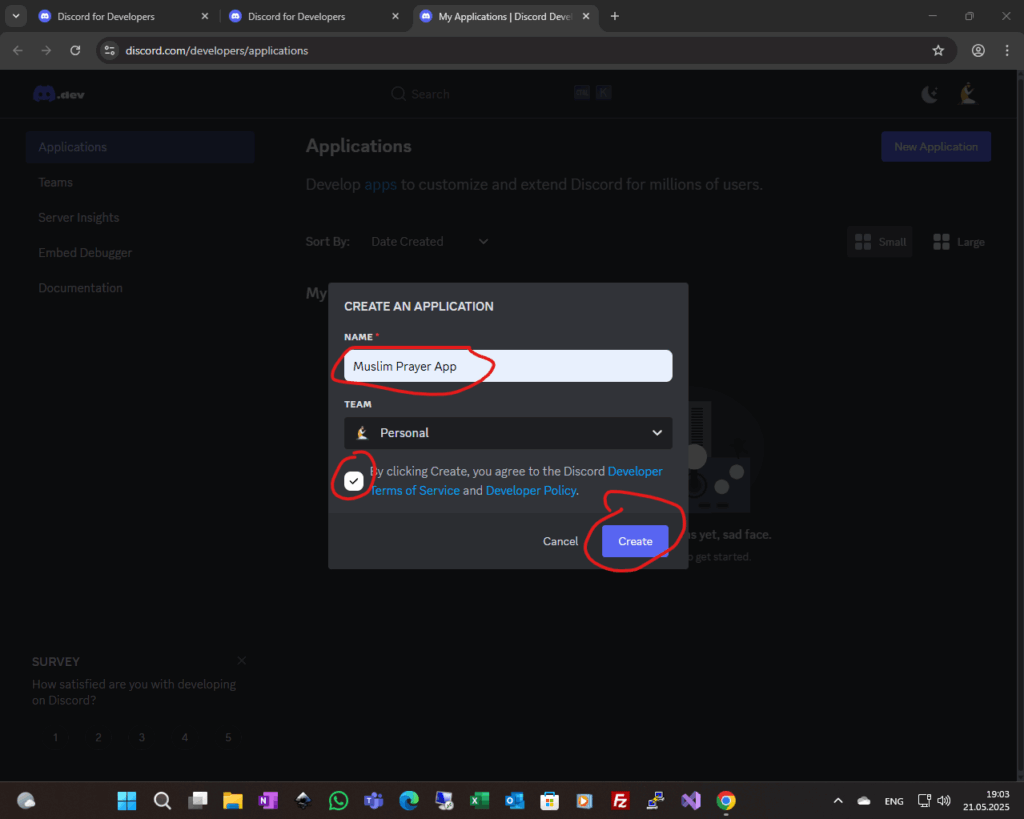
7. The Application setup windows appears.
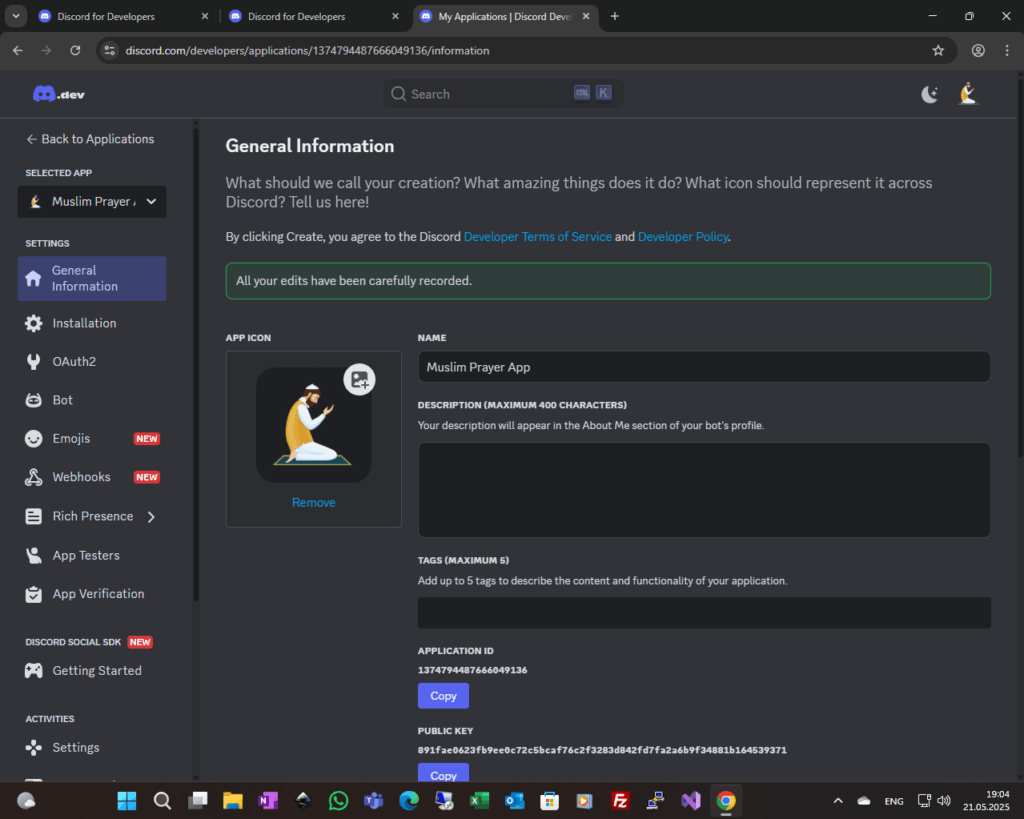
8. Go the “Installation” tab on the left side. deselect “User Install” and select “Install Link” to “None”.
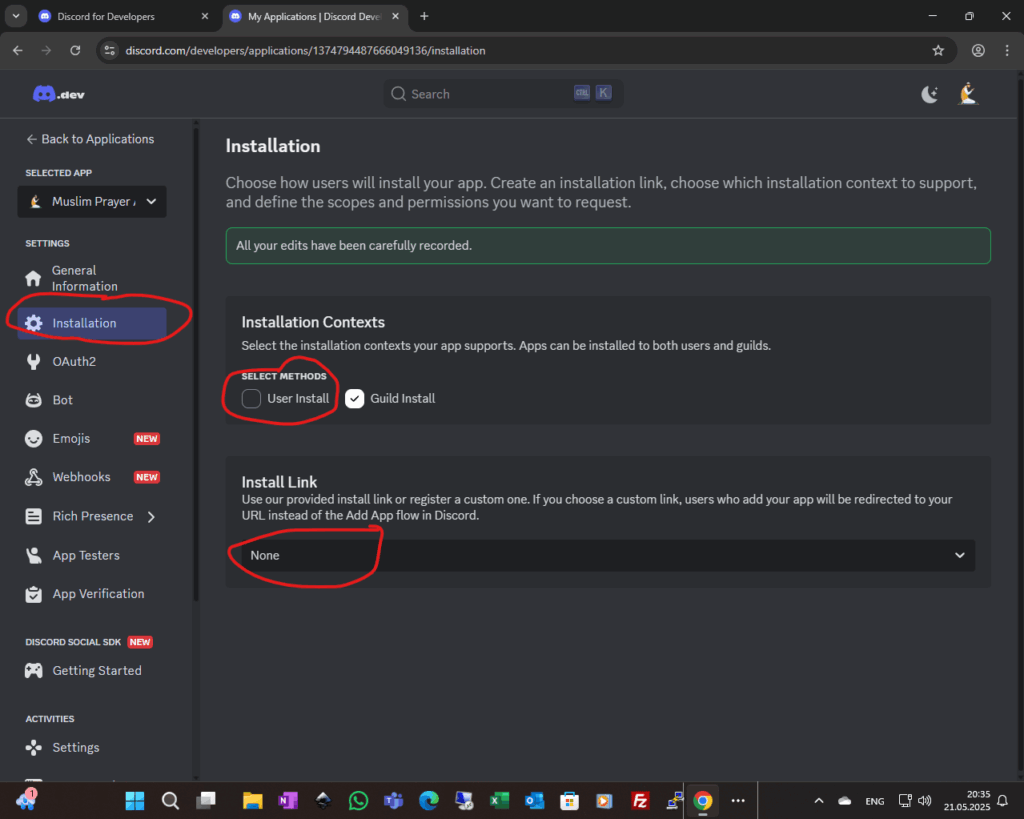
9. Go to the “Bot tab” and create a new Token by clicking on “Reset Token”
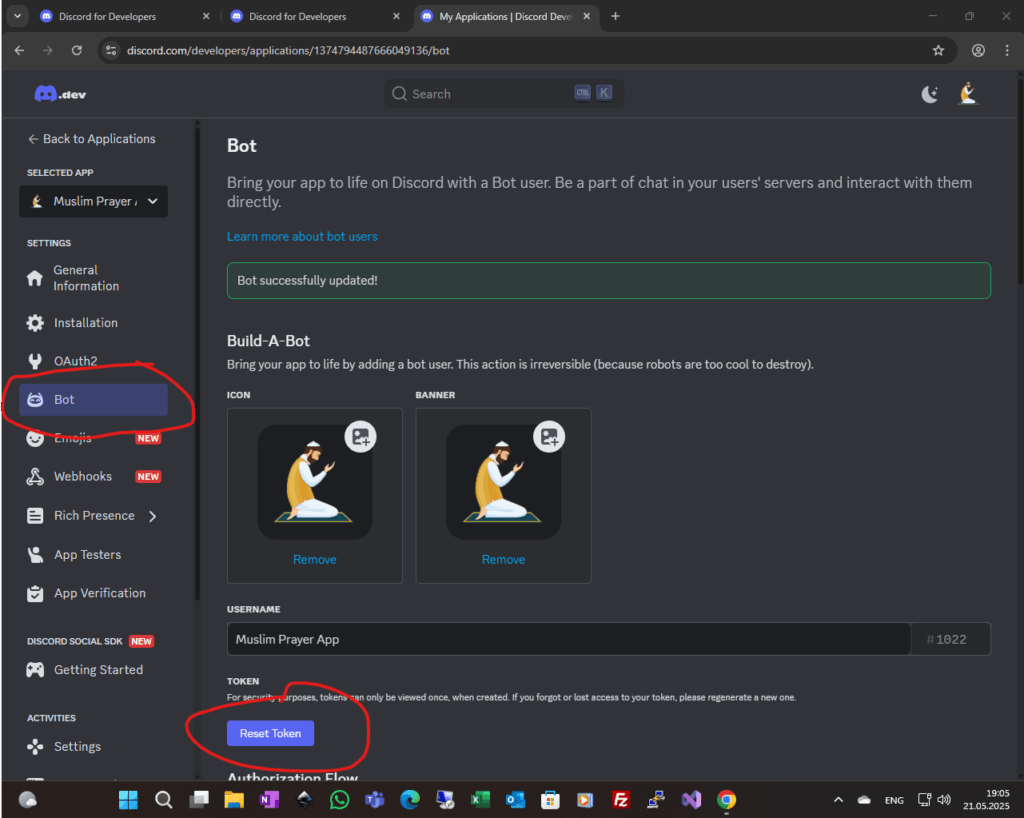
10. A warning appears Click on “Yes do it”.
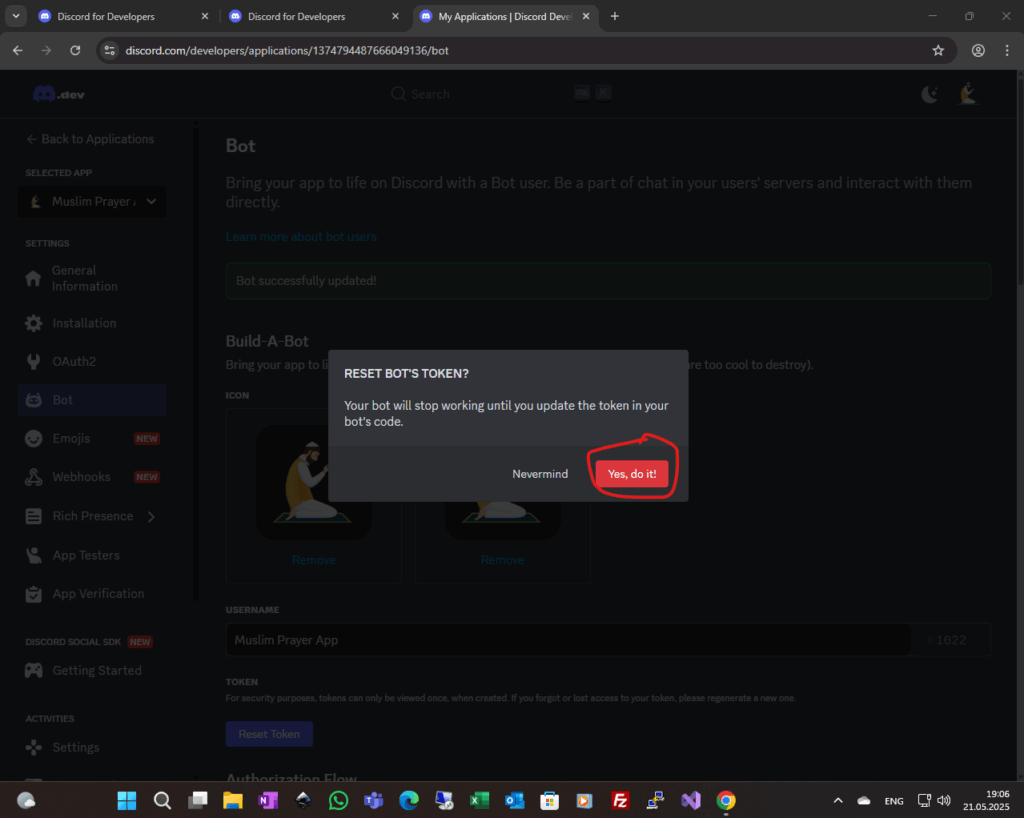
11. A new Token is generated. Click on “Copy” to copy the Token to the clipboard.
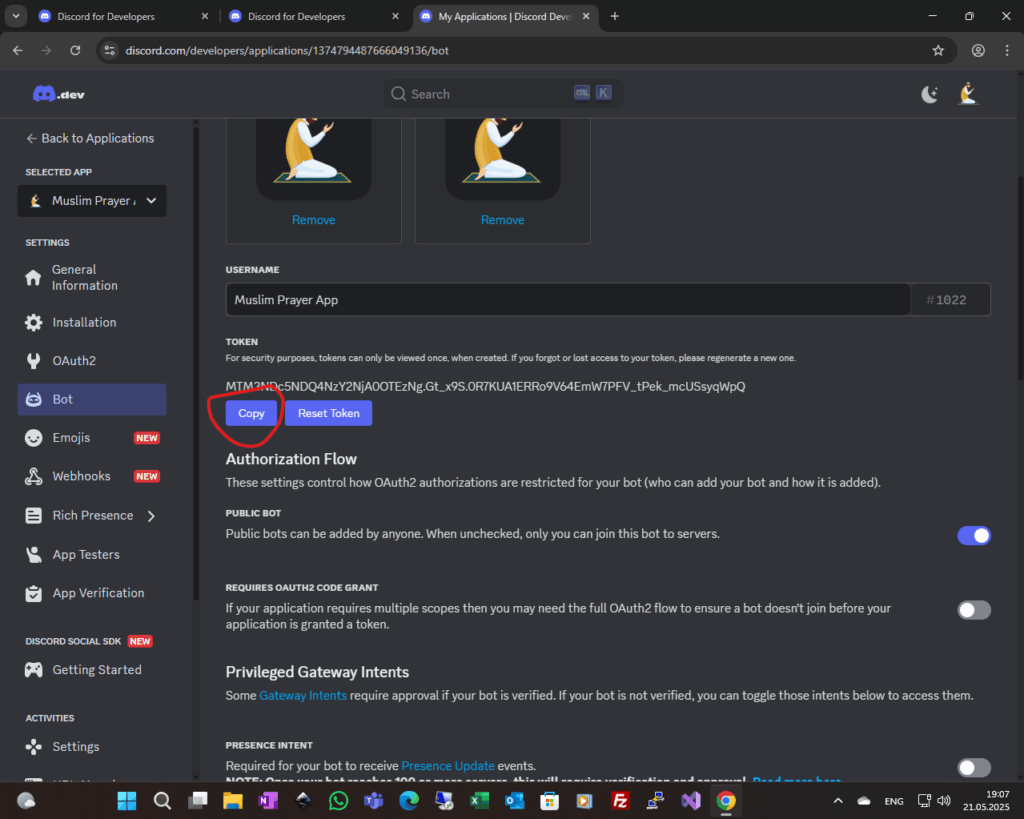
12. On your computer open “Explorer” and go to the folder “c:\Users\(Your Window username)” and select “New” -> “Text Document”.
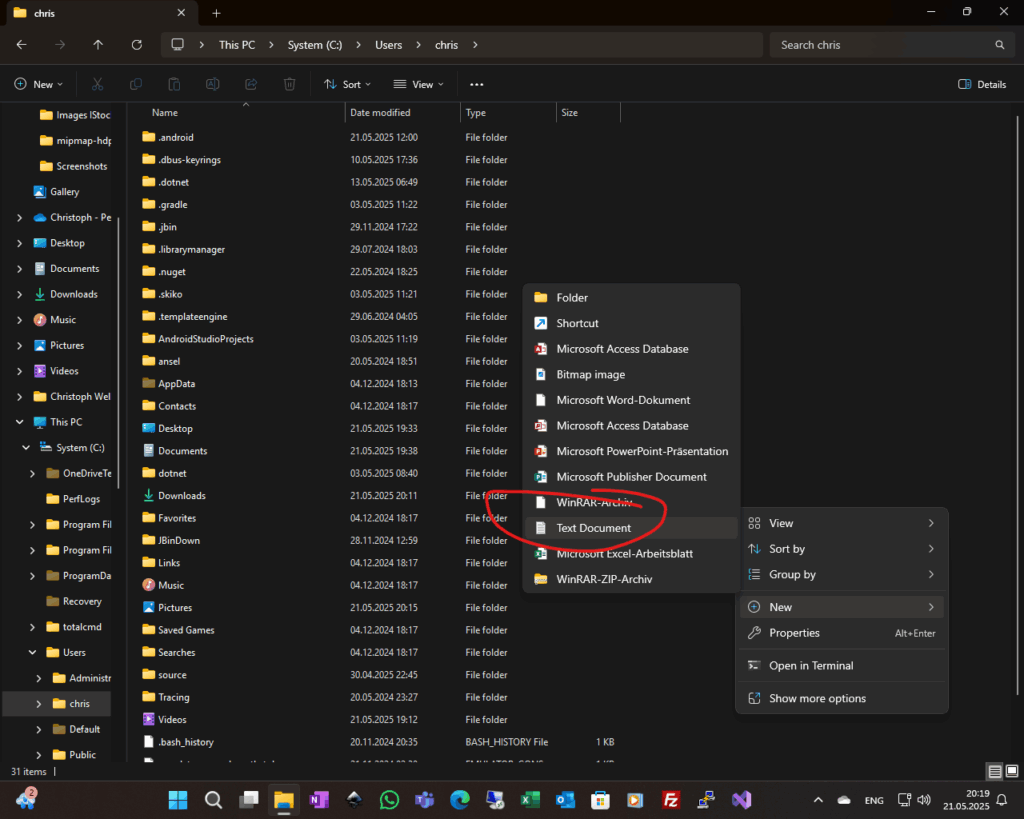
13. Name the text-file “discordtoken”.
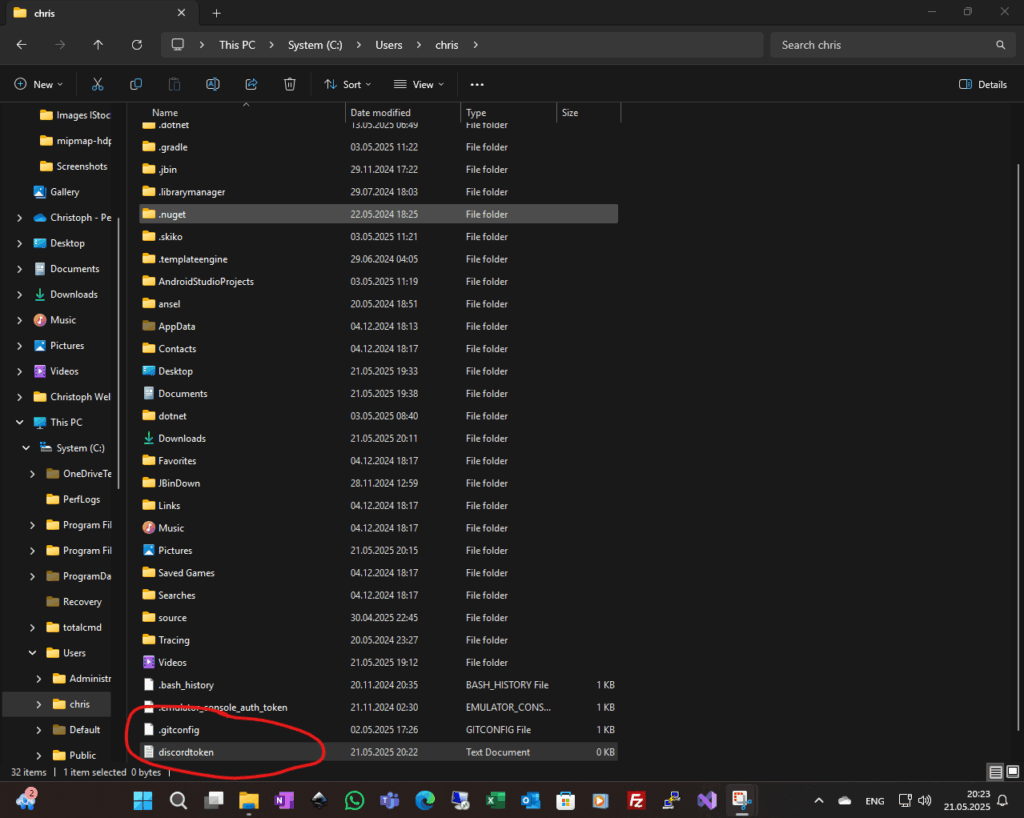
14. Open the text file by double-clicking on it and paste the Token by pressing “Ctrl+V”. Save the document by clicking “File -> Save” and close it.
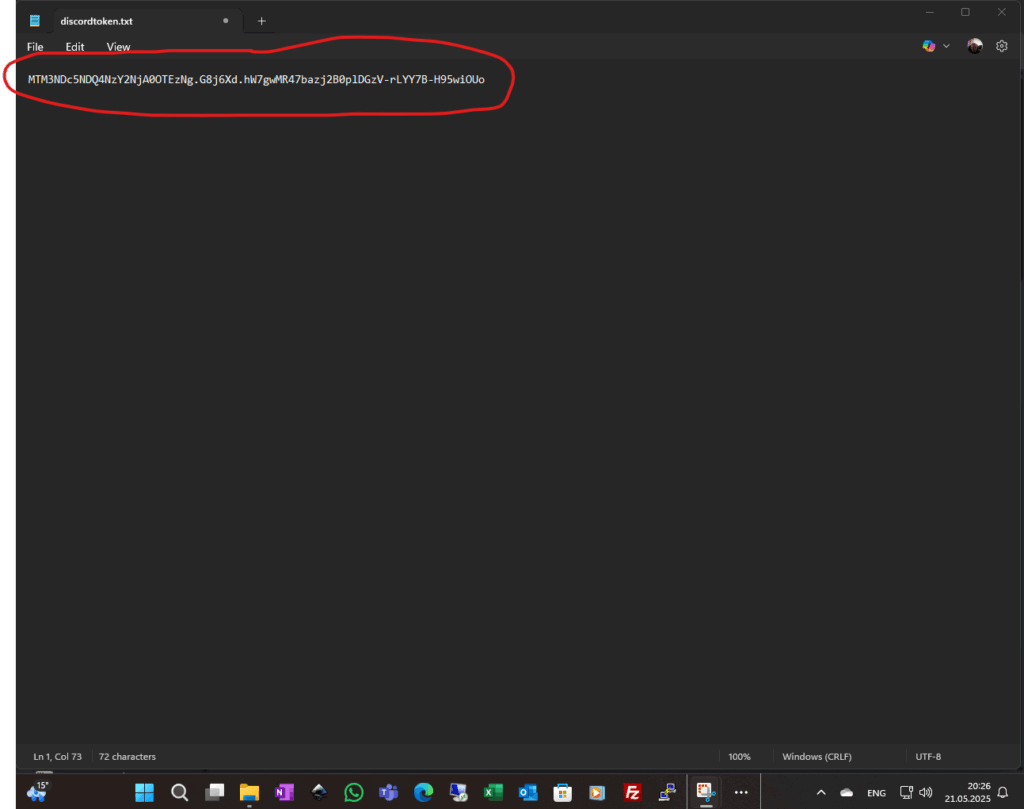
15. Go back to the Discord Developer Portal in your web-browser and in the “Bot” tab scroll down to these settings and select/deselect the marked settings.
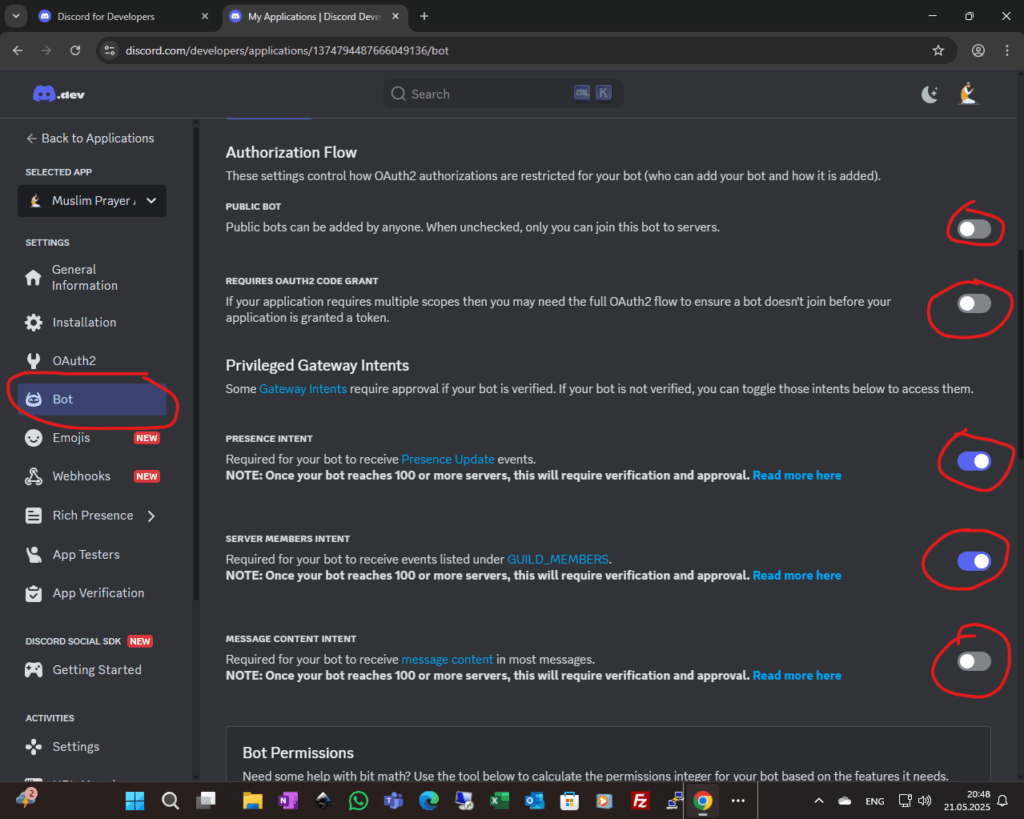
16. Go to the “Installation tab” and scroll down to “Oauth2 URL Generator” and select “bot”.
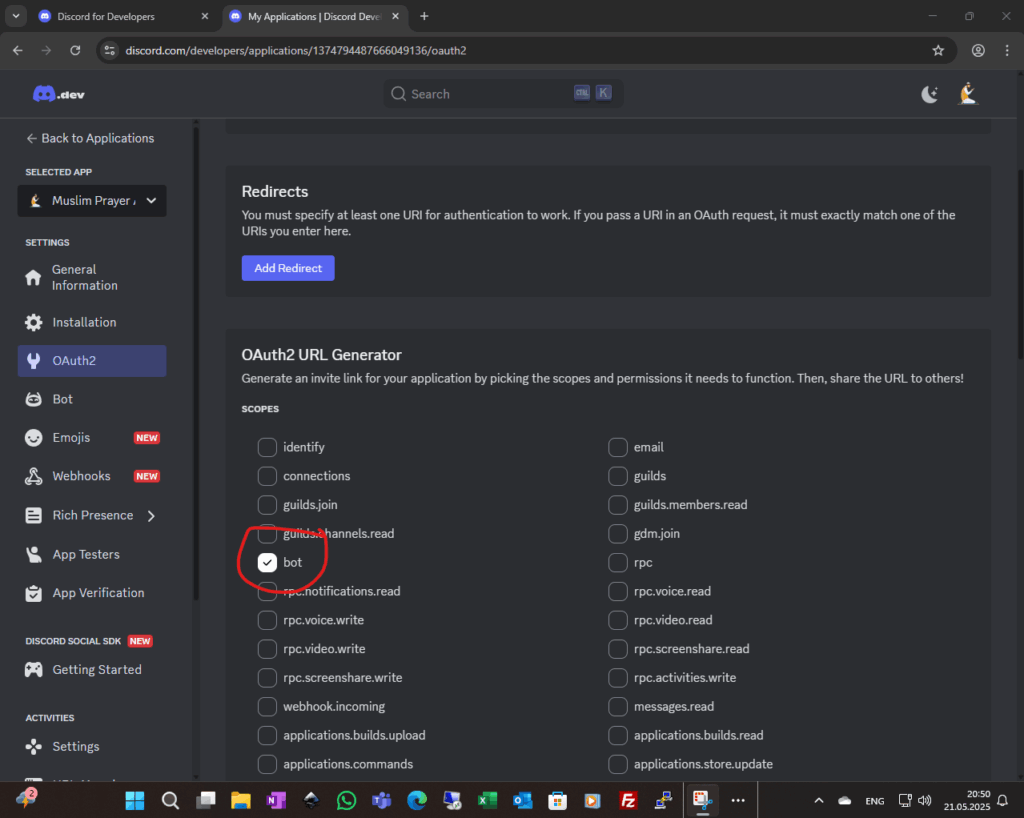
17. Scroll down to “Bot permissions” and select the marked settings.
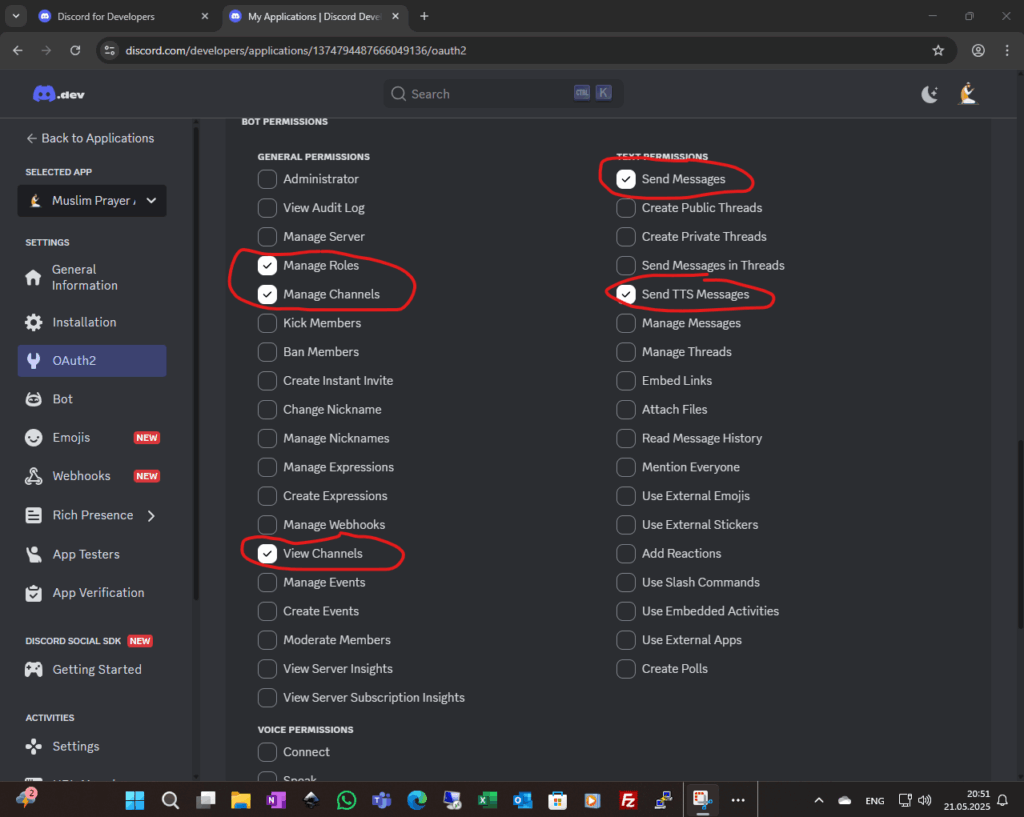
18. Scroll down to “Voice permissions” and select the marked settings and then click the button “Copy” to copy the generated url to your clipboard.
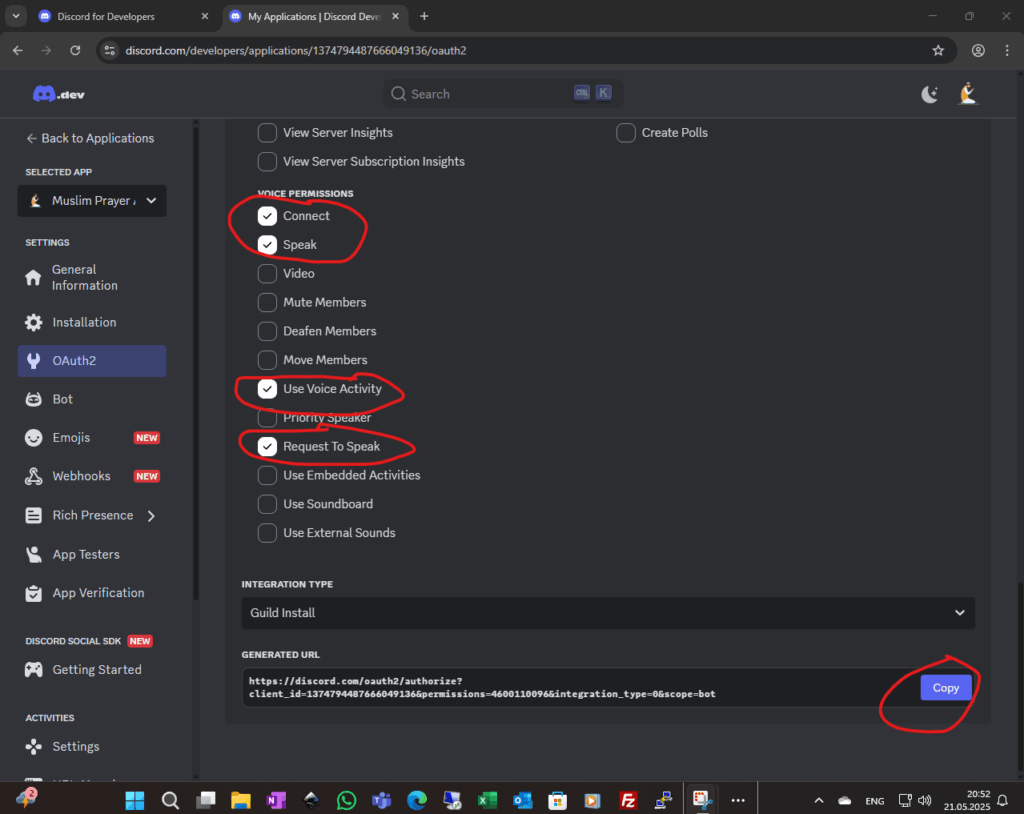
19. In your web-browser open a new Tab and paste the generated url in the link entry with pressing
“Ctrl-V”. That opens your Discord App. Select your server and click “Continue”.
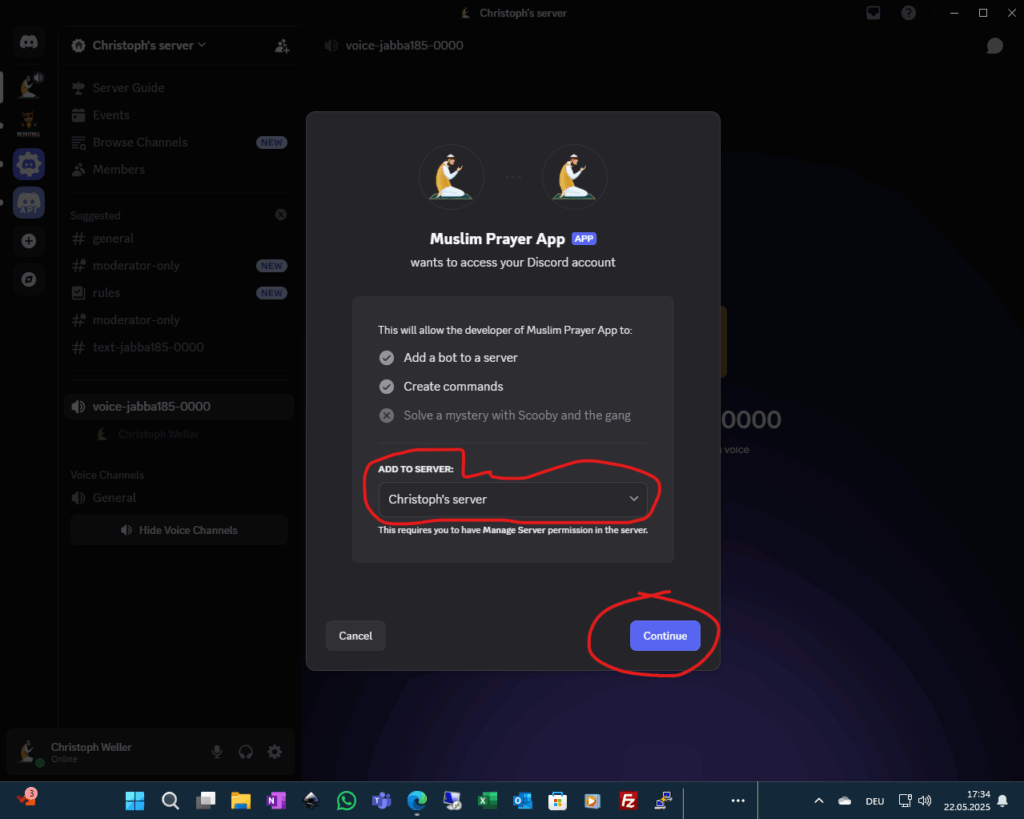
20. The requested permissions appear. Click on “Authorize”.
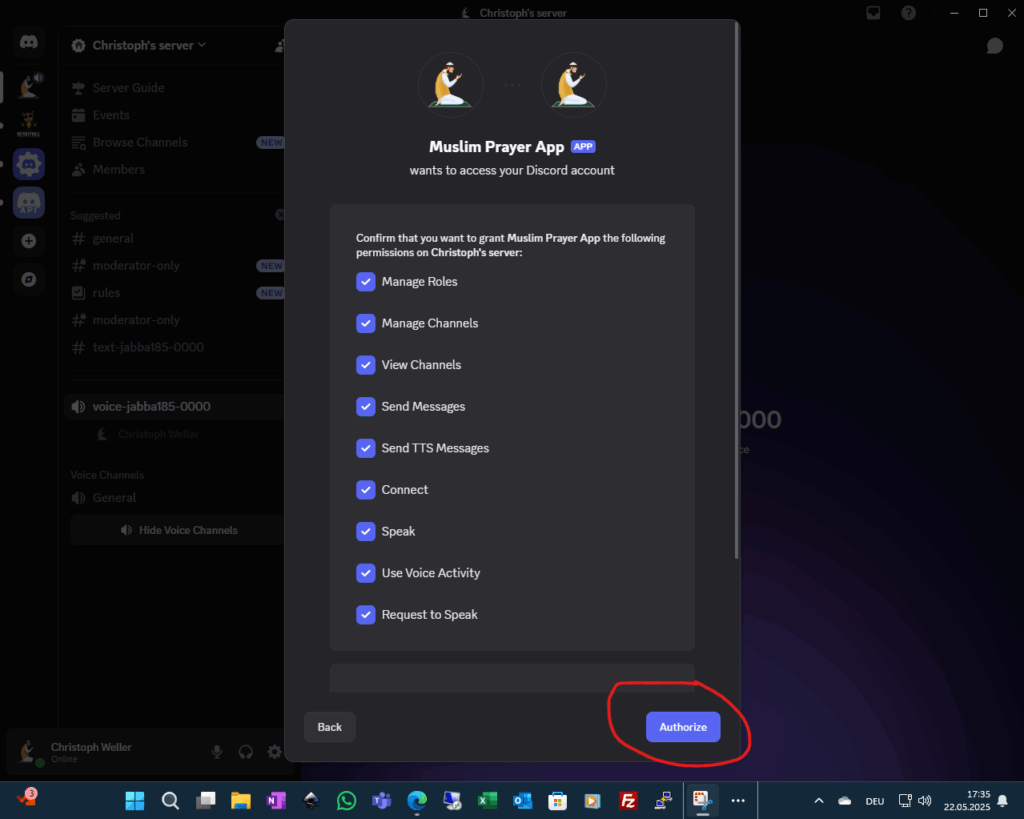
21. The success message appear. Click on “Go to (server)”. You can close the window.
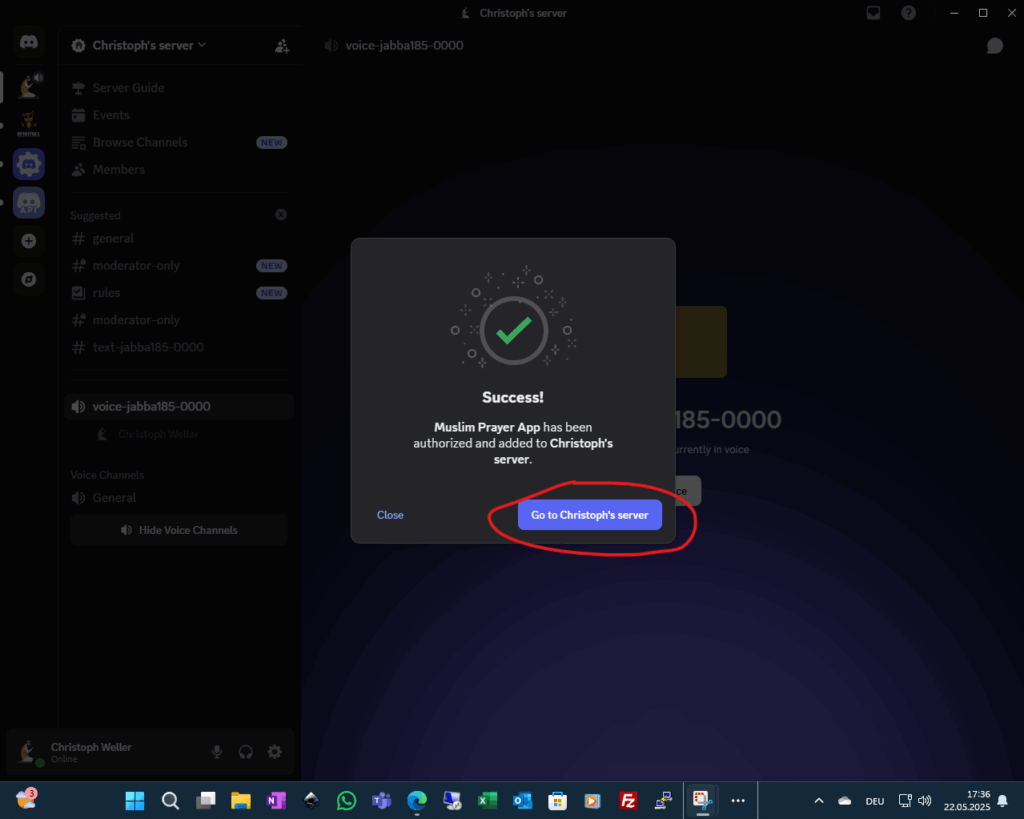
Now we are finished and must upload the discordtoken.txt text-file with the Token to your Fire TV stick.